In today’s digital world, it is essential that companies strengthen their online presence. 3D Avatar AI Assistants can be just the right tool to take your website, 3D showroom or metaverse to the next level. But how do you implement something like this without extensive programming knowledge? The answer: with ChatGPT and ZREALITY Grids.
What is a 3D Avatar AI Assistant?
A 3D Avatar AI Assistant effectively gives ChatGPT “a face” in the form of an interactive avatar that can move independently in 3D environments and is aware of its 3D surroundings. They are similar to so-called Network Player Characters (NPCs) in computer games. However, in our case, you can take on company-relevant tasks in sales, marketing, service and training.
Advantages of a 3D Avatar AI Assistant for your website
- 24/7 availability: An AI Assistant never sleeps. He is always ready to answer customer questions, no matter what time of day or night.
- Consistent responses: no human error or mood swings. Each answer is precise and consistent.
- Cost-efficiency: Once set up, an AI Assistant saves costs in the long run compared to human customer service representatives.
- All languages: An AI Assistant can communicate in multiple languages, which extends the reach of your website.
- “3D Awareness”: a three-dimensional AI assistant is aware of its surroundings and can interactively explain 3D objects such as vehicles or machines, or give users a tour of a 3D world.
Get your own 3D Avatar AI Assistant in no time – steps to setup
1. request a demo account at ZREALITY: Easily request access to ZREALITY via our contact form.
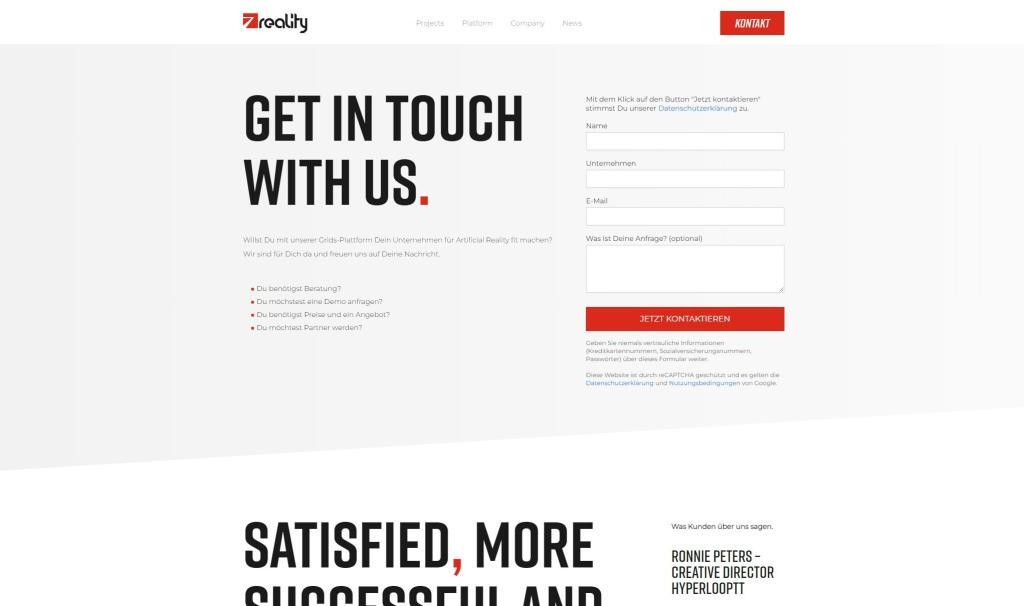
2. log in to ZREALITY Grids and create a 3D room: the 3D room will be the virtual environment where your 3D avatar AI Assistant will act, you will present products, conduct trainings or organize events.

Choose a 3D scene: Customize the environment to match your brand identity or preferences. You can upload graphics, videos, audios, PDF documents and 3D models and position them as you like.
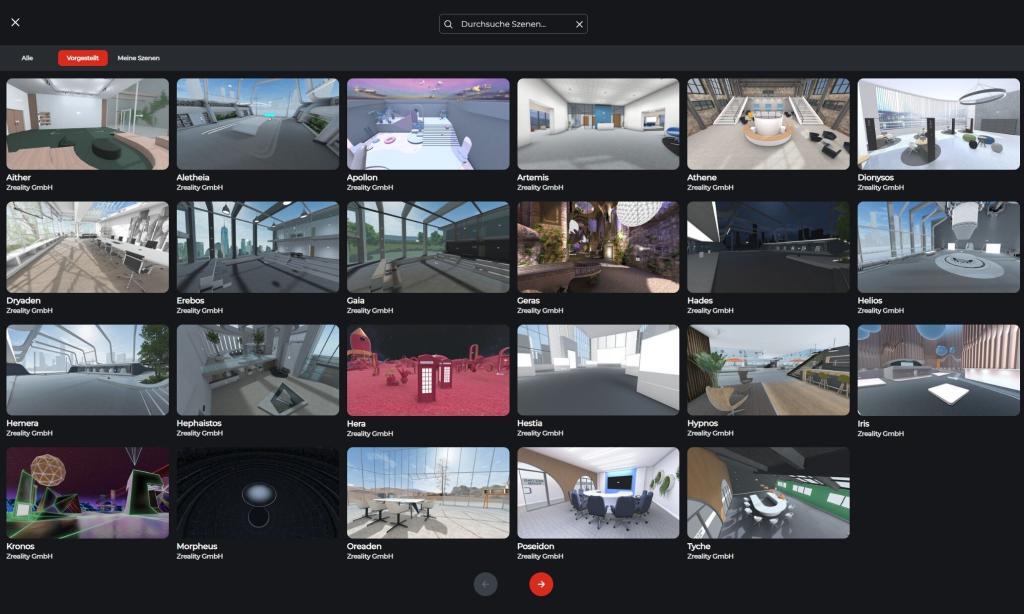
Add a 3D avatar AI Assistant: Using the navigation menu, you can simply select “New > Assistant” and then position the avatar in 3D space.

5. give a name and create a prompt: give your 3D Avatar AI Assistant a name and create a prompt. This prompt will initiate interaction with visitors to your space and determine how your AI Assistant responds. You do not need a ChatGPT account. We provide that.
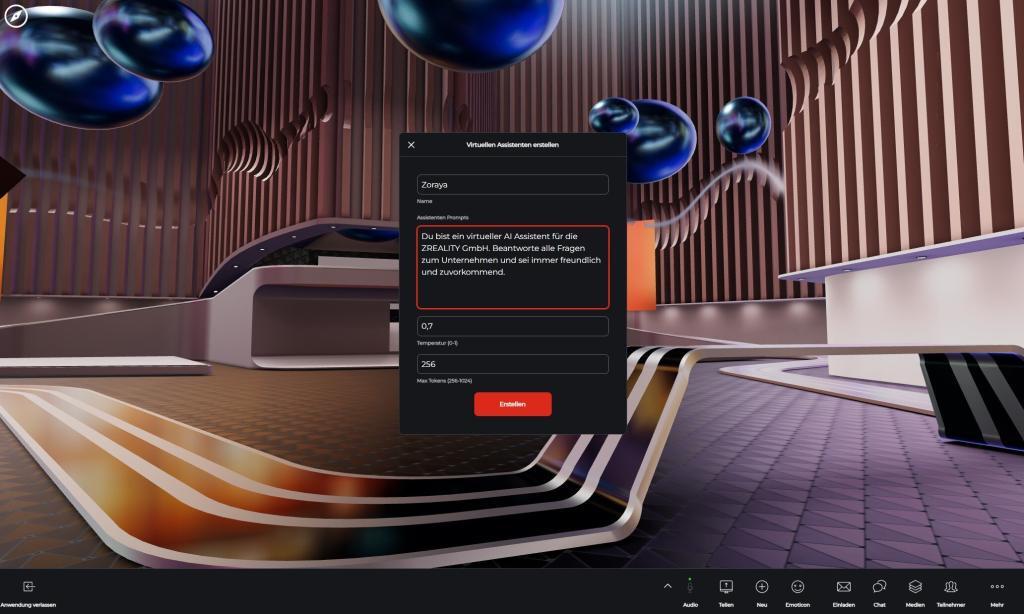
6. talk to your finished 3D Avatar AI Assistant: test the 3D Avatar AI Assistant and see it in action! You can chat with the avatar via text input or speak directly with him using your voice.

7. integrate 3D Avatar AI Assistant into your website: With a simple grids URL you can seamlessly integrate your new 3D AI Avatar Assistant into your website anywhere.
What are the capabilities of ZREALITY Grids 3D AI Avatar Assistants?
- The look and feel of the avatars of our 3D AI Assistants can be configured as desired via Readyplayer.me.
- You can place as many 3D Avatar AI Assistants in a room as you like.
- The 3D Avatar AI Assistants interact in real-time with the 3D environment and other “real” avatar users in the room.
- The 3D Avatar AI Assistants are “spatially aware” and can be configured to provide guided tours of the 3D world.
- Our 3D Avatar AI Assistants are multilingual and communicate with you via text chat and voice input/output.
- Our 3D Avatar AI Assistants work cross-platform on all devices in Web3D and in Virtual Reality.
Summary
Setting up a 3D Avatar AI Assistant for your website may sound complicated at first, but with ChatGPT and ZREALITY Grids this process becomes surprisingly easy and fast.
In just a few steps, you can have a fully functional, intelligent assistant ready to revolutionize your customer relationships. Not only is it time-saving, but it’s also a forward-thinking decision that will strengthen your online presence.
Learn more? Contact us now.
